Xbox Blinking – What Does the Blinking Lights of Xbox 360 Mean?
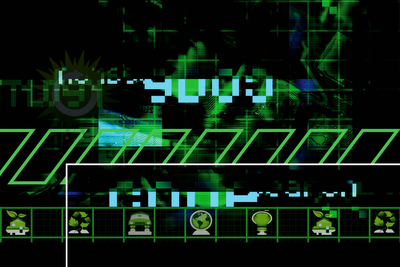 If you are an Xbox user then most probably you have heard the term red circle of death or red ring of death, a blinking light that is glowing at the front of your gaming console. According to the sources, almost one third of all the Xbox consoles face the hardware failure problem which causes the red light to blink that is the sign of general hardware failure. The problem is really problematic and frustrating if there is a condition that you set up all the things to play the game on weekend and you find your Xbox in such condition.
If you are an Xbox user then most probably you have heard the term red circle of death or red ring of death, a blinking light that is glowing at the front of your gaming console. According to the sources, almost one third of all the Xbox consoles face the hardware failure problem which causes the red light to blink that is the sign of general hardware failure. The problem is really problematic and frustrating if there is a condition that you set up all the things to play the game on weekend and you find your Xbox in such condition.
This article will tell you about the different configurations of the lights that are blinking. You will learn what importance these lights have for you and your Xbox.
Before we start with this, first you have to sit in front of your gaming console and examine the lights and get used to of these display circles. If you check it carefully, you will see that it is actually divided into four sections which are all glowing green when the Xbox is working in normal condition.
If all the four sections are glowing red then the problem is much easier to be fixed. In this case, the problem is actually with the power cable that may be your A/C power cable has not been plugged in properly or may be it has been removed or disconnected from the back of your console. You can try to unplug and plug it again and may be you solve the problem. But if it does not get solved, then you can borrow a cable from your friend and see if it solves the problem or not.
If the light at the bottom right hand of the console is glowing red, then it means that the Xbox has overheated. Overheating is caused due to the lack of proper cooling system like heat sink or fan. You can avoid this by using a stand for your Xbox and placing it in airy places.Understanding these configurations of the blinking lights, you can easily find out, what the problem with your Xbox is and what steps you can take.
